A Point of Sale (POS) system is the heartbeat of any business, and customization is the key to aligning it with unique operational needs. In this comprehensive guide, we delve into strategic ways to customize your POS system, ensuring it seamlessly adapts to your specific business requirements.
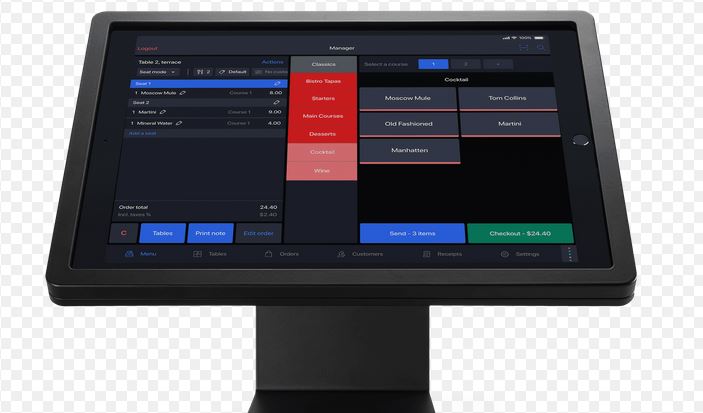
1. Identify Core Business Processes
Before diving into customization, meticulously identify your core business processes. Understanding the intricacies of your operations lays the foundation for tailoring your POS system effectively.
2. Modular System Configuration
Opt for a modular POS system configuration. This approach allows you to add or remove features as needed, providing a flexible structure that evolves with your business requirements without disrupting the entire system.
3. Tailor User Permissions
Customize user permissions within your POS system. This enables you to assign specific roles and access levels to employees, ensuring that only authorized personnel can perform certain actions. This not only enhances security but also streamlines workflow.
4. Personalized Product Categories
Create personalized product categories based on your unique inventory structure. Tailoring categories to match your business’s specific offerings facilitates efficient inventory management, making it easier for staff to locate and process items during transactions.
5. Customizable Reports and Analytics
Choose a POS system that offers customizable reporting features. Tailor reports to focus on key performance indicators (KPIs) relevant to your business. This customization empowers you to make informed decisions and adapt strategies for optimal results.
6. Branding and Appearance
Customize the appearance of your POS interface to align with your brand identity. Incorporate company colours, logos, and other branding elements to create a cohesive and professional look that resonates with your customers.
7. Integration with Third-Party Apps
Explore integration possibilities with third-party applications. Customize your POS system by incorporating tools such as accounting software, CRM systems, or e-commerce platforms. This expands the functionality of your POS system to meet specific business needs seamlessly.
8. Tailored Loyalty Programs
Design loyalty programs tailored to your customer base. Customize rewards, point structures, and promotional offers within your POS system. This personalization fosters customer engagement and encourages repeat business.
9. Flexible Payment Options
Customize your POS system to accept a variety of payment options. Whether it’s credit cards, mobile payments, or digital wallets, ensuring flexibility in payment processing caters to diverse customer preferences.
10. Scalability Features
Select a POS system with scalability features. Customize your system to accommodate business growth by easily adding new products, services, or locations. This ensures that your POS system evolves in tandem with your expanding business requirements.
11. Tailor Receipt Formatting
Customize receipt formatting to enhance customer communication. Include personalized thank-you messages, promotions, or social media links on receipts. This not only adds a personal touch but also provides opportunities for customer engagement beyond the point of sale.
12. API Customization
Leverage Application Programming Interfaces (APIs) to customize your POS system further. This allows for seamless integration with other systems, ensuring a cohesive technological ecosystem within your business.
13. Customizable Discounts and Promotions
Harness the power of customizable discounts and promotions within your POS system. Tailor special discounts or promotions based on seasons, events, or customer segments. This strategic customization can drive sales, attract new customers, and retain loyal ones.
14. Language and Currency Customization
If your business operates in diverse regions or caters to an international customer base, customize the language and currency settings on your POS system. This ensures a seamless experience for customers, contributing to better communication and increased sales.
Conclusion
In conclusion, customizing your POS system to align with your business requirements is not just a luxury but a strategic necessity. By adopting these effective ways of customization, you empower your business with a tailored POS system that enhances efficiency, security, and customer satisfaction. Elevate your business operations, streamline workflows, and stay ahead of the competition by embracing the power of customization within your POS system.
