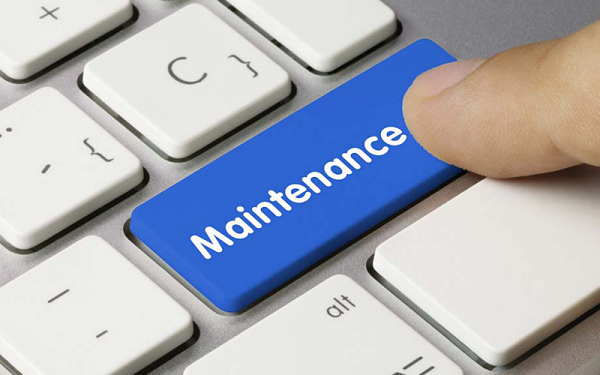The maintenance of the POS system is the backbone of efficient retail operations. To ensure smooth and reliable performance, businesses must prioritize regular maintenance practices. Let’s explore the essential steps for maintaining your POS system, from software updates to hardware care, to guarantee uninterrupted operations.
Regular Software Updates for Security and Functionality
Practice: Scheduled Software Updates
Regular software updates are vital for maintaining the security and functionality of your POS system. Ensure that your POS software is up to date with the latest patches, bug fixes, and security enhancements. Schedule these updates during non-operational hours to minimize disruption to daily business activities.
Practice: Testing Updates in a Controlled Environment
Before implementing updates on your live POS system, create a controlled testing environment. This allows you to assess the impact of updates on system functionality and compatibility with other integrated tools. Testing in a controlled environment helps identify and address potential issues before they affect your daily operations.
Data Backups for Business Continuity
Practice: Regular Data Backups
Data loss can be catastrophic for business operations. Implement a regular data backup schedule to safeguard transaction records, customer information, and system configurations. Consider using both onsite and offsite backup solutions for comprehensive data protection.
Practice: Automated Backup Systems
Streamline the backup process with automated systems. Schedule regular automated backups to ensure consistency and reliability. Automated backups reduce the risk of human error and provide a reliable safeguard against unforeseen events, such as hardware failures or data corruption.
Hardware Maintenance for Longevity
Practice: Routine Cleaning and Inspection
Regularly clean and inspect POS hardware components to prevent dust accumulation and potential malfunctions. Dust and debris can affect the performance of printers, scanners, and terminals. Use compressed air to clean vents and ensure proper ventilation for hardware components.
Practice: Monitoring Hardware Health
Implement a system for monitoring the health of POS hardware. Utilize diagnostic tools to assess the status of components such as hard drives, memory, and processors. Proactive monitoring allows you to identify hardware issues early on and address them before they escalate.
System Security Protocols
Practice: Firewall and Antivirus Protection
Ensure that your POS system is equipped with robust firewall and antivirus protection. These security measures safeguard your system against potential cyber threats and malware. Regularly update and configure security software to stay ahead of emerging threats.
Practice: User Access Management
Implement strict user access controls to limit access to sensitive POS system functionalities. Regularly review and update user permissions based on staff roles and responsibilities. This practice enhances security by preventing unauthorized access to critical system features.
Conclusion
In conclusion, a proactive approach to POS system maintenance is essential for ensuring the smooth and reliable operation of your retail infrastructure. By implementing regular software updates, data backups, hardware maintenance, security protocols, performance monitoring, and ongoing staff training, businesses can safeguard their POS systems against potential issues and disruptions. A well-maintained POS system not only enhances operational efficiency but also contributes to a positive customer experience, fostering trust and loyalty.